Setup of Google Analytics and SEO
Google Search Console
You may need to compromise with the privacy if you connect your site with the Google services. However, there are the following reasons why this may be almost mandatory:- Discoverability: almost everybody is using Google as a search machine and if your site is not in the Google index, nobody finds it.
- User statistics: Google provides tools to understand your site audience.
- Site validation: Google makes continuous checks that certain criterias are correct on your site.
We show the initial steps how to start to use the Google services. More details can be found from the Google pages.
Navigate to the Google Search Console and login (or if you do not have an account, then create an account). Find from the menu "Add property". Follow the instructions. Select Domain as a "Select Property type" and type there your domain name (domain.com) as an input. Google verifies your domain and provides a TXT record. Login to your domain name provider (in our case Namecheap.com) and press there Manage your domain. Type the TXT records you got from the Google Search Console. The results looks like in the enclosed figure.
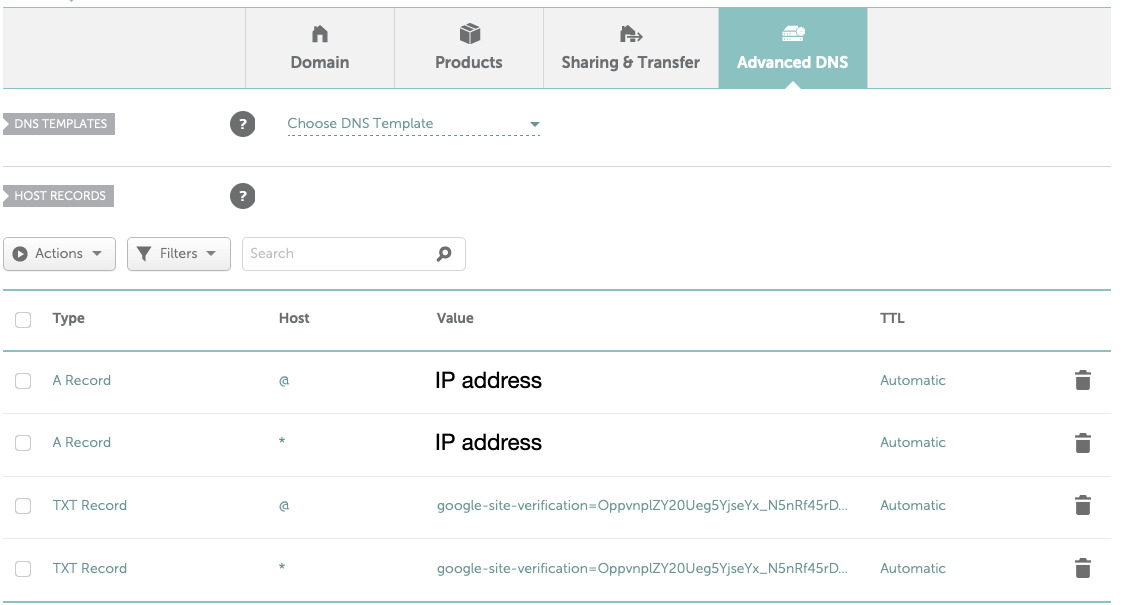
After a while, Google informs that the account has been verified. In the Google Search Console, add all www-combinations as new properties, like
http://domain.com
https://domain.com
http://www.domain.com
https://www.domain.com
https://domain.com
http://www.domain.com
https://www.domain.com
In Google Search Console select Sitemaps. Input the sitemap name which you have created earlier.
http://domain.com/sitemap.xml
Google Analytics
Navigate to the Google Analytics and login (or if you do not have an account, then create an account). Select Admin and Create Account. Type new account name. Select what you want to measure. We select the default "Web". Type Website name, URL, Industry Category and Reporting Time Zone, and press Create. You will now get a Website Tracking code. Copy and paste this code as the first item into the <head> of every web page that you want to trackOther SEO activities
In the html <head> -section, add tags
< meta name="keywords" content="..."/>
< meta name="description" content="... "/>
< title> .. < title>
< meta name="description" content="... "/>
< title> .. < title>
and add some content.
Return to the Mac main page.